How I Use Obsidian to Publish Posts
Obsidian has become a key part of my daily routine, it’s one of those apps I always keep open on my computer. While I started using it for journaling, planning tasks, and reviews, it has now become my main tool for writing blog posts too.
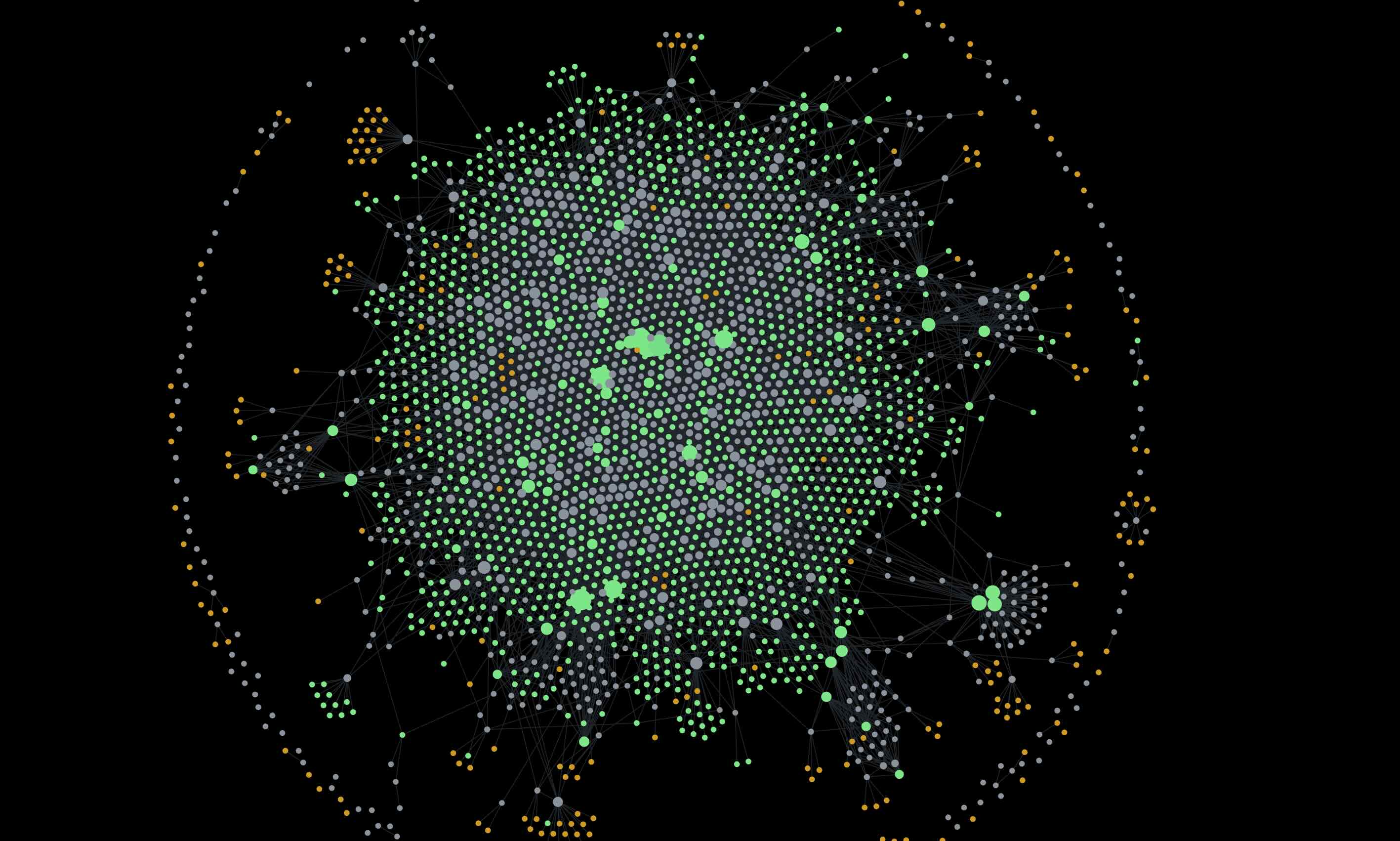
I used to write and manage my blog content in VS Code. While VS Code is brilliant for coding, I found it a bit awkward for writing blog posts, especially when working with Markdown. That’s where Obsidian really stands out: it’s built around Markdown, making it simple and natural to create content just the way you want.
Switching to Obsidian has made a huge difference. It’s flexible, easy to use, and packed with helpful features that have made writing quicker and more enjoyable. Having everything in one place, from notes to ideas, has made my process much easier and more organised.
How It’s Changed My Writing
Since I started using Obsidian, writing has become faster and more straightforward. I can focus entirely on what I’m writing without worrying about fiddly setup or distractions. Plus, having all my drafts and notes in one spot means I can quickly revisit old ideas or finish off unfinished work.
Here are some specific ways Obsidian has improved my writing experience:
- Frontmatter is Properly Displayed: Unlike in VS Code, frontmatter is neatly displayed and easy to manage in Obsidian.
| VSCode | Obsidian |
|---|---|
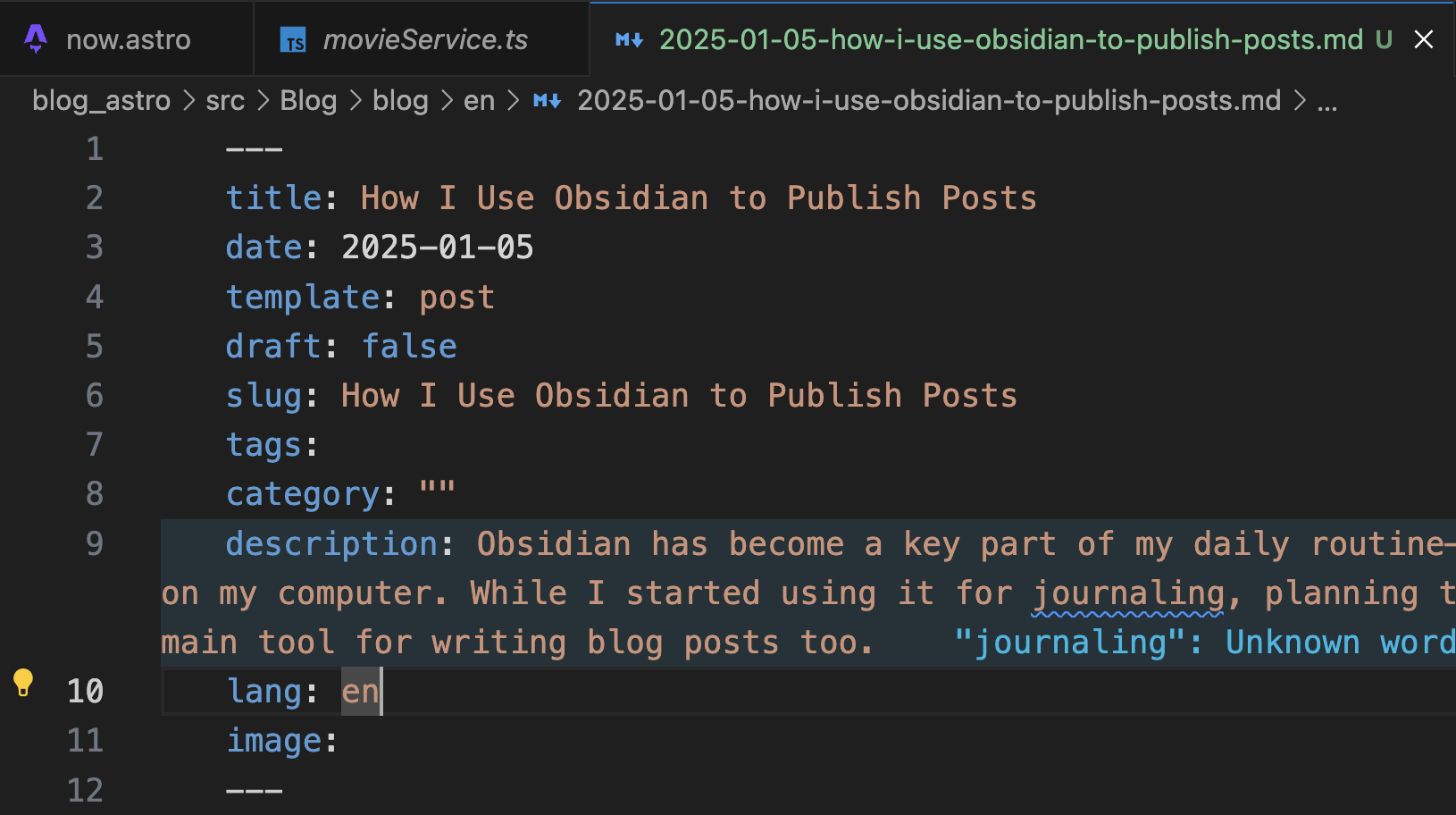 | 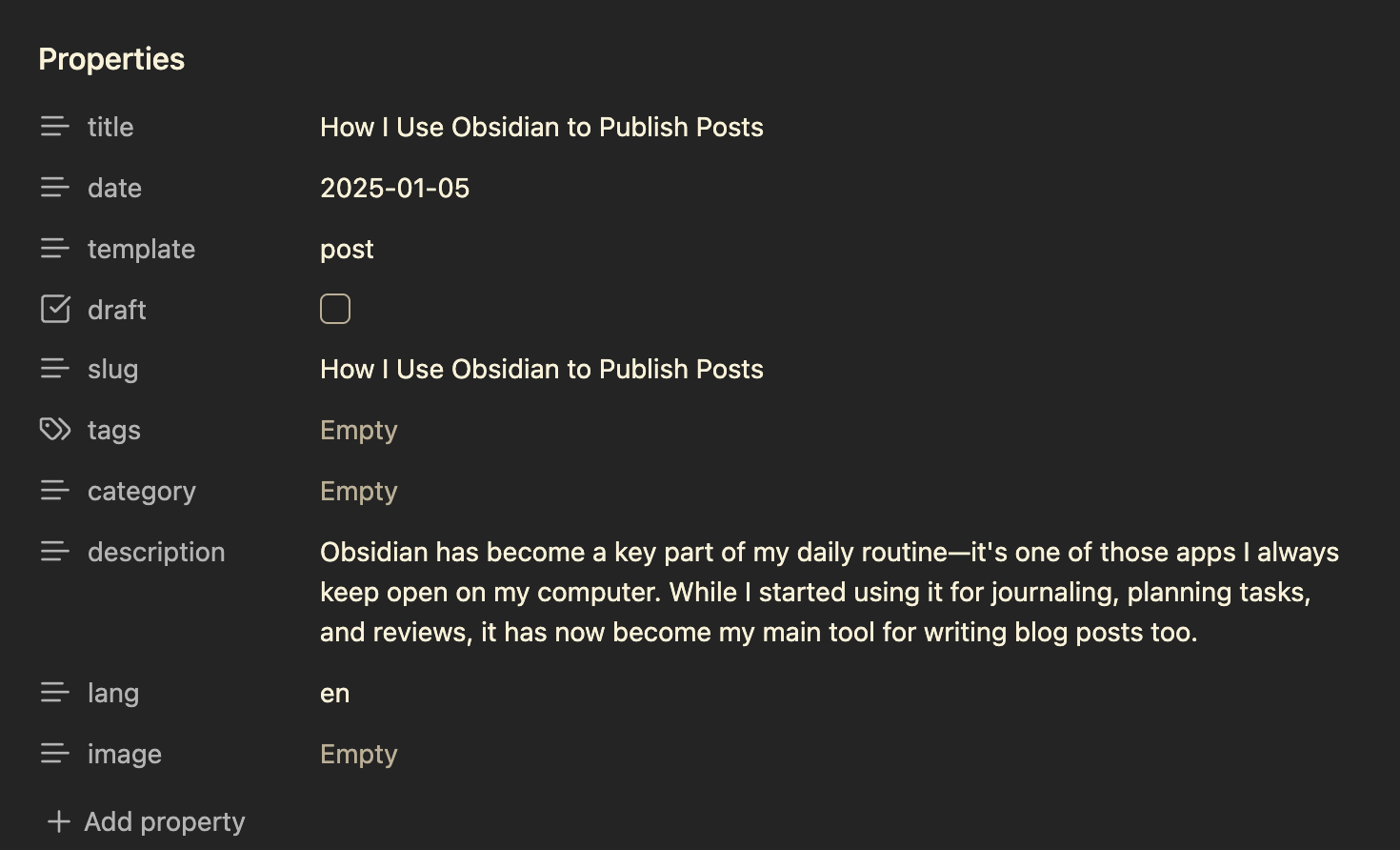 |
- RTL Content: Writing right-to-left (RTL) content is far simpler in Obsidian, making it much easier to work on multilingual posts.
- Creating Tables: Building and editing tables is straightforward and much less of a hassle.
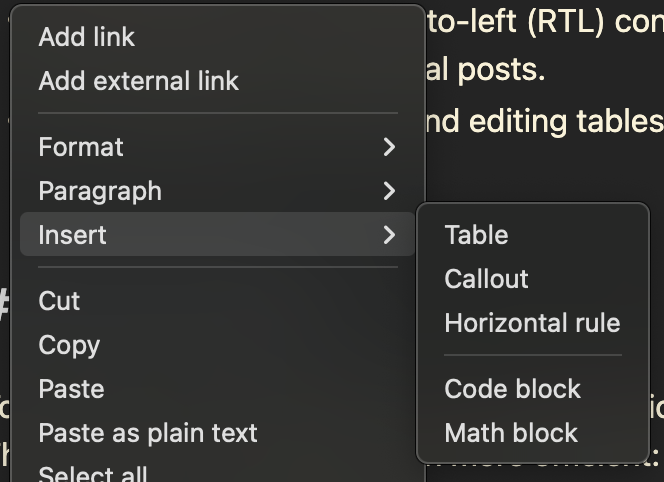
My Workflow
To streamline my writing process, I use the QuickAdd extension to manage custom commands. This has made everything much more efficient:
- Creating New Blog Posts: With QuickAdd, I can open the command palette and select the “New Blog Post” option. This automatically creates a new post based on a template I’ve set up, saving me time and effort.
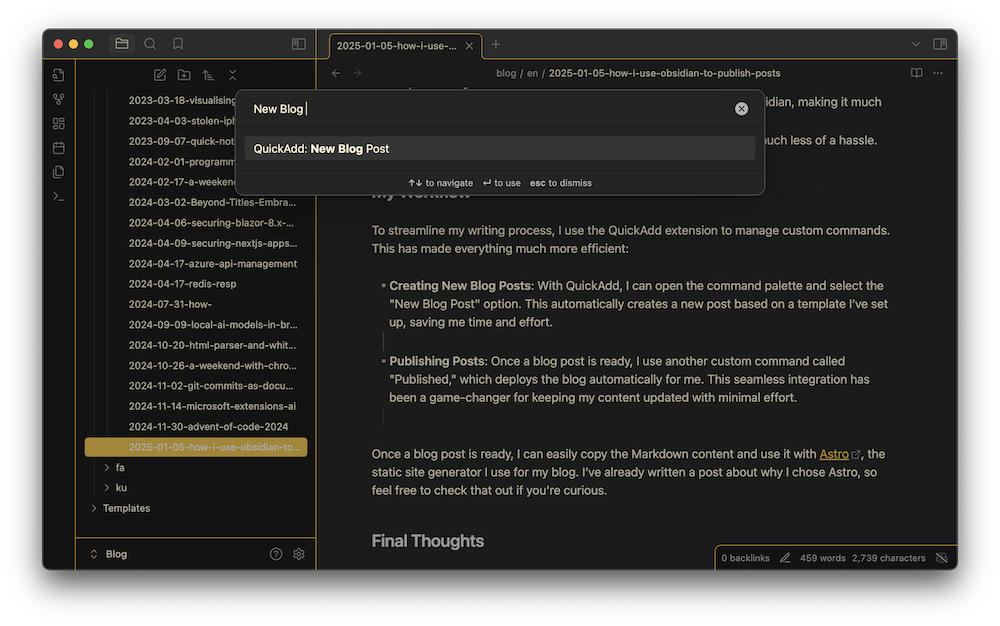
- Publishing Posts: Once a blog post is ready, I use another custom command called “Published,” which deploys the blog automatically for me. This seamless integration has been a game-changer for keeping my content updated with minimal effort.
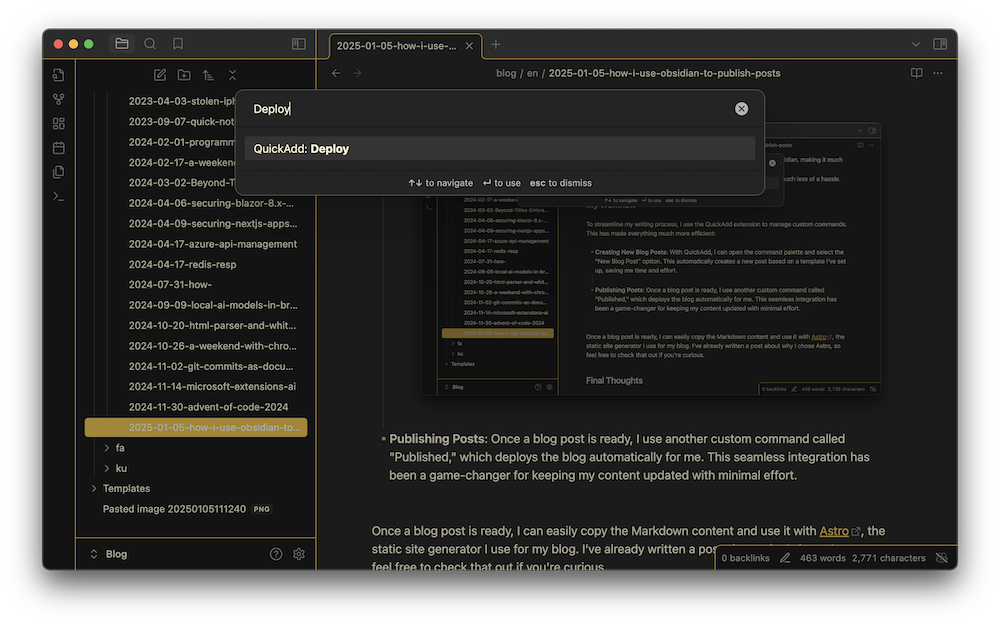 Once a blog post is ready, I can easily copy the Markdown content and use it with Astro, the static site generator I use for my blog. I’ve already written a post about why I chose Astro, so feel free to check that out if you’re curious.
Once a blog post is ready, I can easily copy the Markdown content and use it with Astro, the static site generator I use for my blog. I’ve already written a post about why I chose Astro, so feel free to check that out if you’re curious.
Final Thoughts
Switching to Obsidian for writing blog posts has been a real improvement. It’s simple yet powerful, and it suits my way of working perfectly. If you use Markdown a lot or manage multiple writing projects, I highly recommend giving it a try.
PS: Here’s a video showing you how to setup your QuickAdd commands in Obsidian: