Redux
4 years ago -
- Redux is a predictable state container for JavaScript apps.
- The whole state of your app is stored in an object tree inside a single store.
- The only way to change the state tree is to emit an action.
- To specify how the actions transform the state tree, you write pure reducers:
const counter = (state = 0, action) => {
switch (action.type) {
case "INCREMENT":
return state + 1;
case "DECREMENT":
return state - 1;
default:
return state;
}
};
const { createStore } = Redux;
const store = createStore(counter);
const render = () => {
document.body.innerText = store.getState();
};
store.subscribe(render);
render(); // calling once to render the initial state (0), then the subscribe will update subsequently
document.addEventListener("click", () => {
store.dispatch({ type: "INCREMENT" });
});
- Redux is very useful when you start getting a complicated data scenarios or complicate change of events.
- It’s really going to simplify your application:
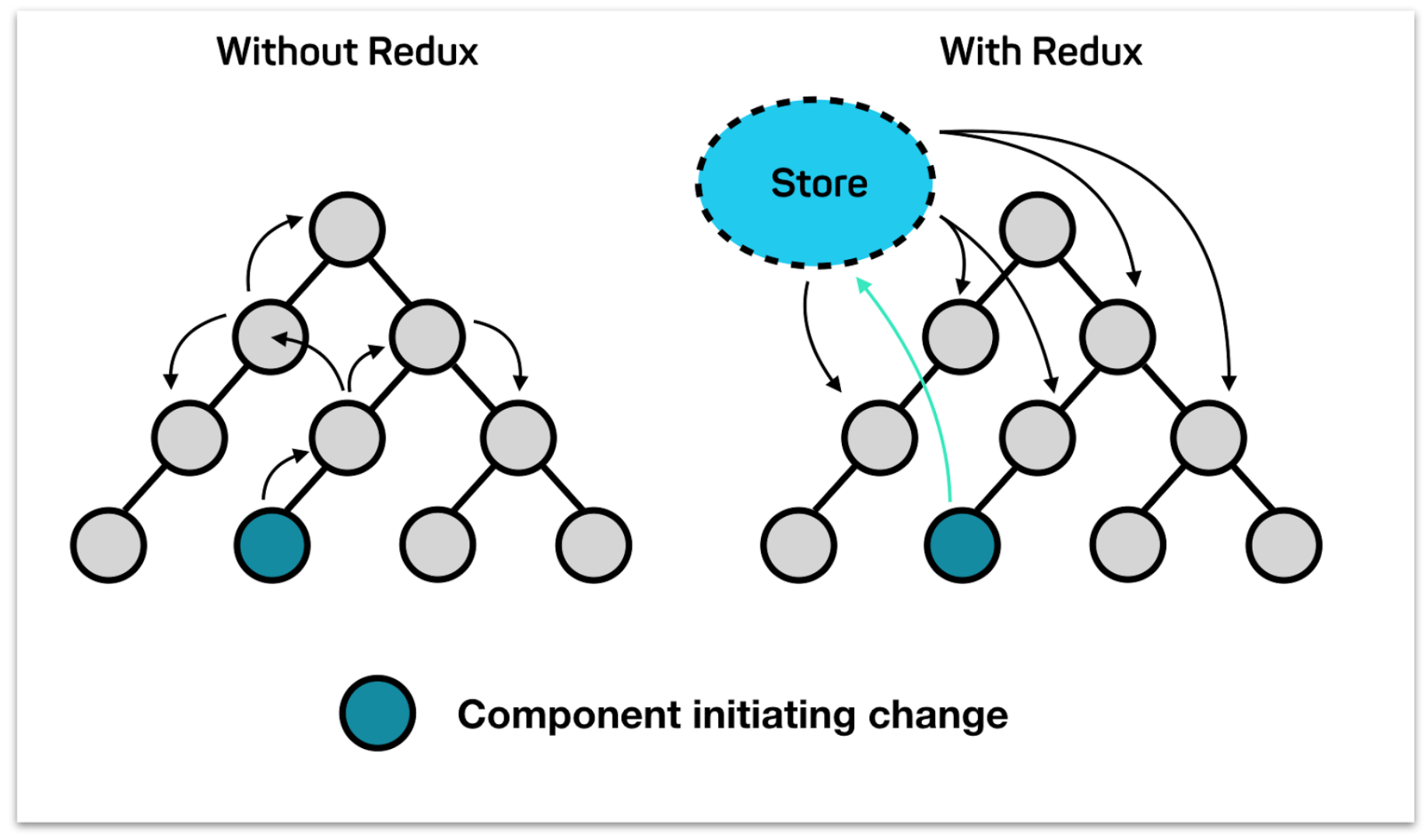
- Setting up Redux is a bit confusing but once you set it up, it’s going to pay off over the lifespan of the application.
- Store is immutable, we can’t mutate any value on the store, we only ever create a brand new store object:
function createStore(reducer) {
let state;
let listeners = [];
const getState = () => state;
const subscribe = (listener) => {
listeners.push(listener);
return () => {
listeners = listeners.filter((l) => l !== listeners);
};
};
const dispatch = (action) => {
state = reducer(state, action);
listeners.forEach((listener) => listener());
};
return {
getState,
subscribe,
dispatch,
};
}
- Subscribtions have to be added before dispatching actions.
// Library code
function createStore(reducer) {
let state;
let listeners = [];
const getState = () => state;
const subscribe = (listener) => {
listeners.push(listener);
return () => {
listeners = listeners.filter((l) => l !== listener);
};
};
const dispatch = (action) => {
state = reducer(state, action);
listeners.forEach((listener) => listener());
};
dispatch({});
return {
getState,
subscribe,
dispatch,
};
}
const INCREMENT = "INCREMENT";
const DECREMENT = "DECREMENT";
// Reducers
const counter = (state = 0, action) => {
switch (action.type) {
case INCREMENT:
return state + 1;
case DECREMENT:
return state - 1;
default:
return state;
}
};
const store = createStore(counter);
const unsubscribe = store.subscribe(() => {
console.log(store.getState());
});
// Action creators
function incrementAction() {
return {
type: INCREMENT,
};
}
function decrementAction() {
return {
type: DECREMENT,
};
}
store.dispatch(incrementAction());
store.dispatch(incrementAction());
store.dispatch(incrementAction());
store.dispatch(decrementAction());
- We are going to wrap entire React application with one Provider component, So when the store changes it re-render the whole application.