Environments in ASP.NET Core
In ASP.NET Core we can have different hosting environments, this is supported by an environment variable called ASPNETCORE_ENVIRONMENT. You can see this value is already set to Development:
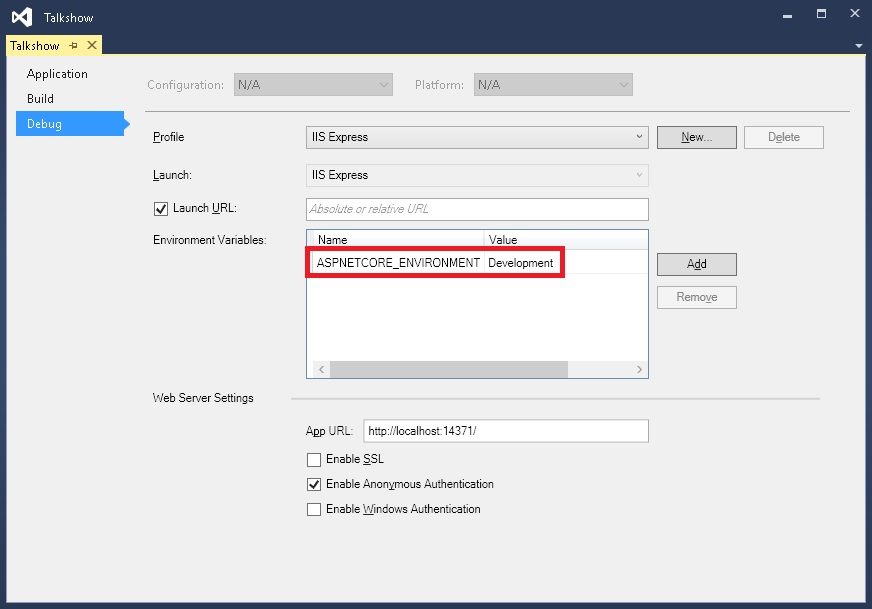
This value is active as long as you run your application inside Visual Studio, So when you deploy your application you must change this value. Actually, this value comes from a file called launchSettings.json:
{
"iisSettings": {
"windowsAuthentication": false,
"anonymousAuthentication": true,
"iisExpress": {
"applicationUrl": "http://localhost:13880/",
"sslPort": 0
}
},
"profiles": {
"IIS Express": {
"commandName": "IISExpress",
"launchBrowser": true,
"environmentVariables": {
"ASPNETCORE_ENVIRONMENT": "Development"
}
},
"ProjectName": {
"commandName": "Project",
"launchBrowser": true,
"launchUrl": "http://localhost:5000",
"environmentVariables": {
"ASPNETCORE_ENVIRONMENT": "Development"
}
}
}
}
You can determine what the environment is by using IHostingEnvironment:
public void Configure(IApplicationBuilder app,
IHostingEnvironment env, ILoggerFactory loggerFactory)
{
loggerFactory.AddConsole();
if (env.IsDevelopment())
{
app.UseDeveloperExceptionPage();
}
else
{
app.UseExceptionHandler(new ExceptionHandlerOptions
{
ExceptionHandler = context => context.Response.WriteAsync("Opps!")
});
}
// other configurations
}
This object also has a method called IsEnvironment for using custom environment:
if (env.IsEnvironment("envName"))
{
// some config
}
One interesting thing is that the Startup class itself supports different environments, it means that for each environment you can have both Configure and ConfigureServices:
public void ConfigureDevelopment(IApplicationBuilder app, .....
public void ConfigureServicesDevelopment(IServiceCollection services)
public void ConfigureStaging(IApplicationBuilder app, .....
public void ConfigureServicesStaging(IServiceCollection services)
public void ConfigureProduction(IApplicationBuilder app, .....
public void ConfigureServicesProduction(IServiceCollection services)
Now you might ask how we can set this environment variable, well there are several ways that you can use, this great post explains them in details.